Thank you all for commenting on my last post. Next time I feature a picture, especially on Black & White Wednesday, I will include my edits as to how I ended up with the finished product.
So, one of the comments I recieved often yesterday was 'great crop'. What exactlly is in a crop? What makes one picture cropped better than the next? Well, I'd like to start by introducing the "Rule of Thirds". Have you heard about it? My photography teacher at summer camp (yes Amie...Music & Arts Week) taught us the Rule of Thirds and it has stayed with me. By the way, I use Picnik for editing. Its free, so feel free to play along and edit your pictures too! The crop tool on Picnik has the Rule of Thirds grid already on it (amazing!).
This is a very brief introduction to the Rule of Thirds. I will go in-depth into how it effects how I take pictures, but I just wanted to introduce it to show you how I crop pictures. For the Rule of Thirds, you imagine this grid on your photograph:
Here is my original picture:
Isn't she so cute holding that soccer ball that's bigger than her head? Ok, Awwwww.
Here is the crop you might be tempted to do first:
I cropped right around her so that we can see her better. It is still a super cute photo, but it is a bit bland.
Here is a crop that uses the Rule of Thirds:
I cropped out a little bit of the top and bottom to bring your eye more onto Leah. I also cropped out the bit of pink something that was on the right. I left in the wooden logs as a natural line. In this picture, Leah seems like she is getting ready to run right at you. What do you think?
My Final Version:
increased contrast +6
sharpened to 5
Under Effects:
Boost 10%
Vignette size 20, 40%
Rounded Edges Frame 44
Update 4/9/10: added to Amy's Round Robin!!!!!
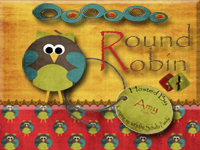







4 comments:
Great job!!
Thanks for the tip! I am just beginning to play around in Picasa and I am working on looking at the picture and trying to figure out what I was trying to capture. I'll keep this in mind.
Thanks for taking the time to stop by my Round Robin.
This is a great idea and tips for the pictures..
Thanks again...
Have a great weekend...
I came back after I left my comment. I was like oh wait who is this.. Then I saw it was you.. I am so sorry about that. I am so happy you have this site.. Yeah..
I follow it now..
Post a Comment